Solitaire is one of the most recognizable card games around since arriving on the scene in the late 1700s. In Klondike Solitaire, the player is tasked with moving cards from the playing area, known as the tableau, to foundation piles. These foundational piles are to be arranged by suit and in ascending order, starting from Ace and making their way up to King.
While you can play Klondike Solitaire here on FRVR, there’s nothing wrong with wanting a screen break. Below, we’ll take you through everything you need to know to set up Klondike Solitaire. Before diving in, we recommend watching our how to play Solitaire guide (also linked below), which details the rules and terminology.
Klondike Solitaire Setup
There are four basic elements that you’ll need to set up, which are the same for both Draw 1 and Draw 3 Klondike Solitaire. These are:
- Foundation piles: Where you start placing the cards in ascending order
- Tableau: The playing area
- Stock pile: You’ll draw from this pile as you play the game
- Talon pile: Otherwise known as the waste pile
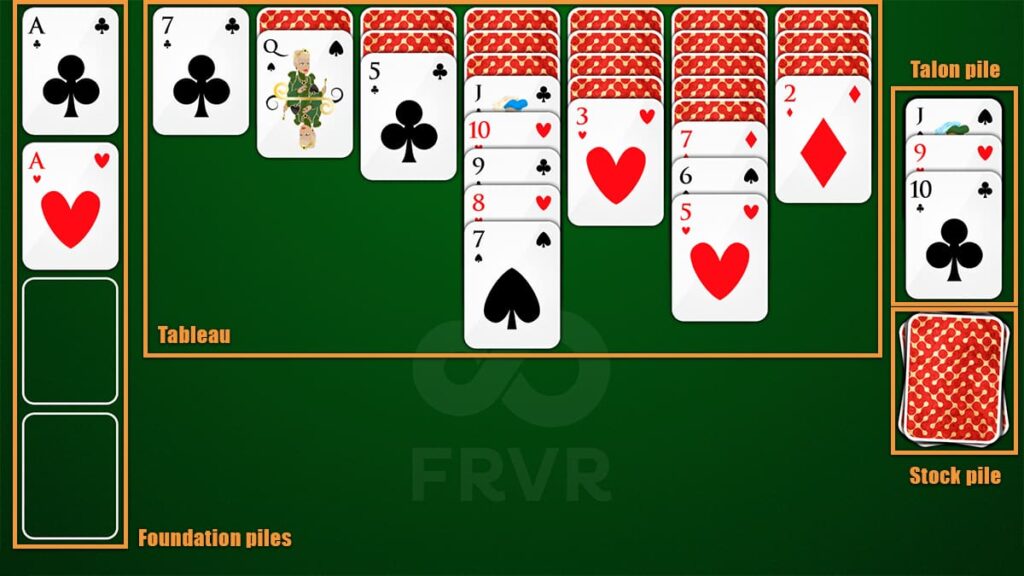
Now, let’s set up your table. There’s no shuffling or anything like that needed (though you optionally can pre-shuffle your deck), but you’ll need a full deck of 52 cards to play. If you have lost any cards, then why not dive into FRVR Solitaire online?
Try FRVR Solitaire here:
To play FRVR Solitaire in your browser, click here.
The Tableau
You’ll need to line up your cards into seven columns, with a total of 28 cards laid out. Starting from the left, place one card in the first column. Then, in the second, place two cards down. By the time you reach the final column, you’ll have seven cards – giving you the correct total. Remember, only the top card is to be face up – the rest are face down (so the column on the left with one card will be face up).

In Klondike Solitaire, the player is tasked with moving cards from the playing area, known as the tableau, to foundation piles.
The Foundation Piles
Once you’ve sorted the tableau, you’ll need to create space for four piles of cards to house each suit. So, that’s one for Aces, Spades, Diamonds and Hearts. To start a foundation pile, you’ll need to begin by finding and placing an Ace in each one.

The Stock Pile
What’s left of the deck needs to be placed face down away from the columns – becoming the stock pile. This is where you’ll draw cards from – one card if you’re playing Draw 1 Solitaire, and three cards if you’re playing the more difficult Draw 3 variant.
The Talon Pile (or Waste Pile)
Once you flip a card from the stock pile, it’ll make its way over to the waste pile or ‘talon’. This is clearly separate from the stock pile, usually above it. These cards can be used to achieve your objective by supplementing the cards on the tableau.
Solitaire alternatives
We’ve got a handful of incredible card games on FRVR – why not check out FRVR Mahjong Solitaire or try FRVR Spider Solitaire?




