If you’re playing Battlefield 6’s new free-to-play battle-royale mode RedSec, you’ll definitely want to grab the exclusive Twitch Drops that are available this launch week. These drops offer cosmetic rewards such as skins, vehicle decals and weapon packages, and they’re free by simply watching eligible streams. In this guide, we’ll walk you through exactly how to get the Twitch Drops for RedSec, what you’ll need to do (account linking, watch time, etc.), and present the full list of the rewards along with their requirements. We’ll explain how you can score some nice extras if you follow the simple steps below.
How to Claim Your Battlefield RedSec Twitch Drops
Here’s how to make sure you actually receive the BF6 RedSec Twitch Drops correctly:
- Link your EA account with Twitch:
Before you can earn anything, you must link your Twitch account to your EA account. Go to your EA account settings, then Connected Accounts, followed by Find Twitch and click Log in and Authorize. If you don’t link them, watch time won’t count, and drops won’t be delivered (and yes, we know it’s annoying, but it’s required). - Watch eligible streams:
Once linked, you need to watch a Twitch stream that has the Drops Enabled tag for RedSec. The viewing must occur during the official campaign window (from October 28 at 8 am PT to November 4 at 11:59 pm PT). You’ll need to hit watch-time milestones to unlock each tier of reward. Remember that you can simply leave the stream tab open (even muted) as long as the “Drops Enabled” condition is met. - Claim the Drops on Twitch:
After you reach the watch-time milestone, go to your Twitch inventory in Drops & Rewards and click the Claim button beside the item. You must claim your rewards within 24 hours of unlocking – if you don’t, you might lose the reward even though you watched the streams. - Log into the game and receive the rewards:
Once claimed, the rewards should appear in your game account (both RedSec and Battlefield 6). Sometimes you may need to restart the game or check your in-game mailbox/inventory. If you link your accounts correctly and follow the above steps, you’ll have the items ready to equip and use in-game.
What Are Twitch Drops for RedSec?
Twitch Drops are in-stream rewards that are unlocked when you watch a Twitch stream marked with the Drops Enabled tag and meet certain viewing criteria. For the RedSec launch, the developer and publisher (EA and DICE) have made a set of cosmetic rewards available. According to the official announcement, these drops will be available during the campaign timeframe.
Because the mode is tied to Battlefield 6, the rewards unlock for both RedSec and the core Battlefield 6 game. In short: watch the streams, claim rewards, and then log into the game to use the drops.
All Battlefield RedSec Twitch Drop Rewards
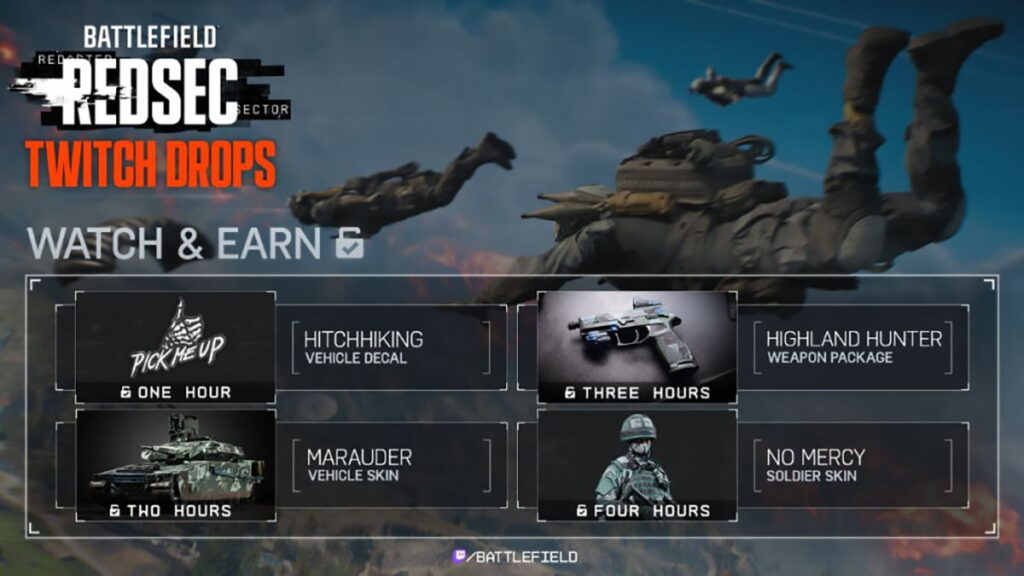
Here’s the complete list of the Twitch Drop rewards for the RedSec launch, and how long you need to watch to get each one:
| Watch time required | Reward | Reward type |
|---|---|---|
| 1 hour | Hitchhiking Vehicle Decal | Vehicle decal |
| 2 hours | Marauder Vehicle Skin | Vehicle skin |
| 3 hours | Highland Hunter Weapons Package | Weapons package |
| 4 hours | No Mercy Soldier Skin | Soldier skin |
Battlefield RedSec Twitch Drops FAQ
Do I need to play RedSec or Battlefield 6 to earn the drops?
No, the drops are earned by watching eligible Twitch streams, not by playing the game. However, to use the rewards in-game, you will need to log into RedSec or Battlefield 6.
Can I just leave a Twitch stream open in the background?
Yes, as long as the stream is tagged with Drops Enabled and your linked account is watching, the time should count. Many players mute or minimise while doing something else.
What happens if I don’t claim the drop in time?
According to EA, the claimed reward must be claimed from your Twitch inventory, and you have 24 hours to claim it after unlocking. If you miss that window, you risk losing the reward.
Do the rewards expire or become unavailable later?
These specific drops are tied to the launch campaign window. After that window closes, you may no longer be eligible – so act during the official time frame.
What platforms are supported – Xbox, PlayStation, PC?
Yes, the game launch and these drops apply to PC, Xbox, and PlayStation. The reward usage is platform-agnostic as long as your EA account is linked.
I watched, but I still haven’t received the rewards — what should I check?
Refer to this checklist when troubleshooting your missing rewards:
- Confirm your Twitch and EA accounts are linked correctly.
- Confirm the stream had the Drops Enabled tag.
- Check that you met the exact watch time required.
- Go to your Twitch inventory and claim the rewards.
- Restart the game, check in-game inventory or mailbox.
- If still nothing, contact EA support or explore forums, as some players may report glitches.
Getting the Twitch Drops for Battlefield 6’s RedSec mode is pretty straightforward. You have to link your accounts, watch eligible streams for the required time, claim your rewards, and then enjoy them in-game. Because these items are free and time-limited, it’s worth setting aside an hour (or more) during the campaign week so you don’t miss out. Follow the steps we outlined above, and you’ll be riding in style with the new vehicle and soldier skins in no time. Good luck, and enjoy RedSec!






